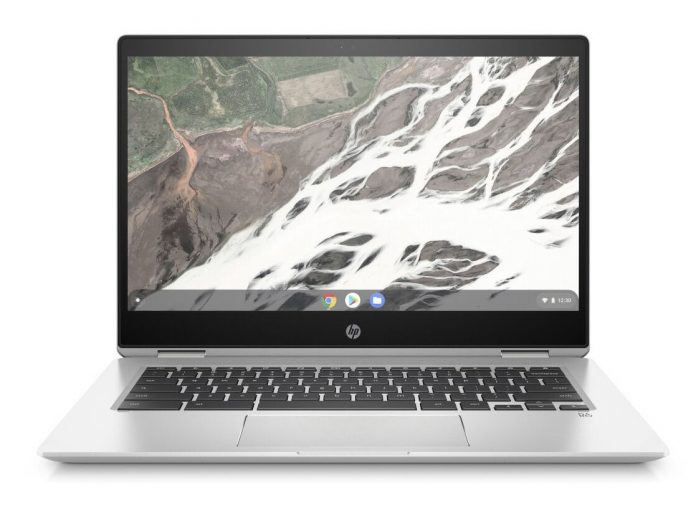Big Laptop, Big money! Another Laptop with a Chrome operating system is, HP Chromebook x360 14 G1. A well-designed laptop for educational and business purposes, fast and reliable x360 14 G1. Having a 14-inch touchscreen, 8GB RAM, and an Intel UHD graphics 620 processor.
In our review of a 2-in-1 laptop, Lenovo Yoga C930 is almost the same screen size as this Chromebook x360 14 G1 though it runs on Windows software. HP really produced a nice convertible laptop among its other competitors.
HP Chromebook x360 14 G1 Key Specifications
- Display: 14.00 inch 16:10, 1920 x 1200 pixel 162 PPI, Capacitive, 10-point multitouch, IPS
- Design: Aluminum build, Silver and Black colors
- Processor: Intel Core i5-8350U 4 x 1.7 – 3.6 GHz
- RAM: 8GB
- Storage: 64GB
- Battery: 60W Li-ion
See full Specifications of HP Chromebook x360 14 G1 Here
Design And Display
HP made it smooth and simple bringing forth an aluminium body and a plastic bottom laptop. X360 14 G1 came with an astonishing natural silver colour which is the only colour option for it. It turns like a tablet when folded and a laptop when unfolded.

So the Chromebook x360 14 G1 has two hinges at the back that make it fold freely. This hinge holding the Chromebook x360 is not that very tight because it can swing backward at any slight push. It is a 14-inch laptop with an aspect ratio of 16:9, touchscreen supported. HP chose to partner with B & O to give high audio quality to its users.
No pressure keyboard, soft and gentle to type on. There’s light under the flint silver buttons, so using the laptop at night will even be sweeter, lol. The backlit of the keyboard is good anyway. Above the keyboard is the B & O Audio systems that tend to be loud even at 80% volume level.
A good screen brightness but not the brightest screen, and the HD screen can let you view it from any angle clearly although you can’t see it that clear when outdoors especially under the sun.
Carrying the Chromebook x360 14 G1 laptops, you notice that it is not heavy like the Dell Alienware Area 51 which is 3.87kg, and it is not that light as well but overall it’s good, yeah. Behind the cover of Chromebook x360 14 G1 is the brand’s logo HP and at the left top corner is the Chrome icon.
Battery and Performance
Laptop batteries don’t last as our mobile phones do but any laptop that can 10+ hours is really fantastic. The Chromebook x360 14 G1 uses a 60Wh Li-ion battery of 3 cells that can last up to 12 hours depending on usage.
HP has been good in performance, so let’s see the Chromebook performance feature. It has a Core i3 8130U, Core i5 8350U, and a Core i7 8650U processor making it the first HP Chromebook to run a Core i7, wow! The x360 14 G1 is really fast, with no lagging at all and also it doesn’t overheat. 8GB of RAM is good enough to run multiple apps at a time.
Intel really added more value to the Chromebook, added to it is a powerful graphics processor of Intel UHD 620, though this is not a gaming laptop like the Lenovo Ideapad z570. Okay, whatever you do on Android phones can be basically done on the HP Chromebook x360 14 G1 laptop.
Camera and Connectivity
A 720p HD camera for video calls, and self-filming, mounted at the centre top of the screen. At the charging port, it is no longer the old big port but now uses a type-C charger. It actually has a 2 Type-C USB port and one Type-A port by the sides.

It uses 802.11 a/b/g/n/ac (2 x 2) Wi-Fi, also supports bluetooth v4.2 connection.
Price of HP Chromebook x360 14 G1
It is a big-money laptop. Priced from $600 to $1500 from online stores like Amazon.
A good choice for businessmen.
See Full Specs of HP Chromebook x360 14 G1 Here
Frequently Asked Questions About HP Chromebook x360 14 G1
How long does HP Chromebook x360 14 g1 battery last?
When fully charged HP Chromebook x360 14 g1, can have up to 13 hours of battery life.
Why are HP Chromebooks so cheap?
Chromebooks are cheap because they are lightweight computers. They are built to be lightweight and can be brought everywhere, built to run lightweight applications with a lightweight and free operating system. So as Chromebooks do not need good hardware components to run, Chromebooks are quite cheap.
Is A Chromebook faster than a Windows?
A Chromebook can deliver decent performance on relatively slow hardware that consumes minimal power. Windows laptops require faster, more power-hungry silicon for acceptable performance. It’s hard to define this difference given the thousands of budget Chromebooks and cheap laptops available.