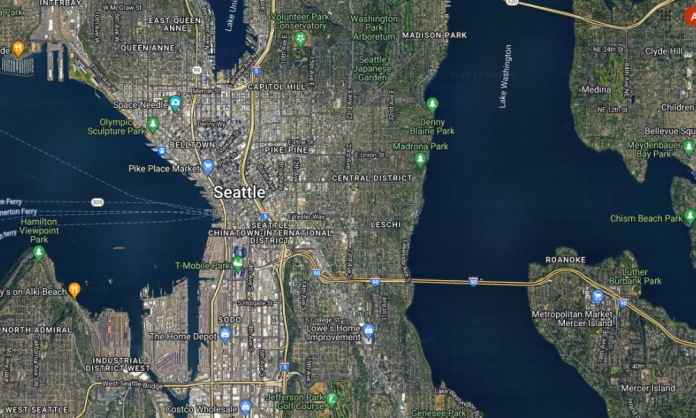Have you ever wondered how the Google tracking sequence works? Today we will understand what we need to know about a Google maps satellite.
In this article, we at Ems Gadgets will provide you all the information you need to know about how to start Google maps in satellite view. We will be understanding the logic of why it is important and it’s features. Additionally, at the end of this article we want our readers to understand how to use the Google maps satellite.
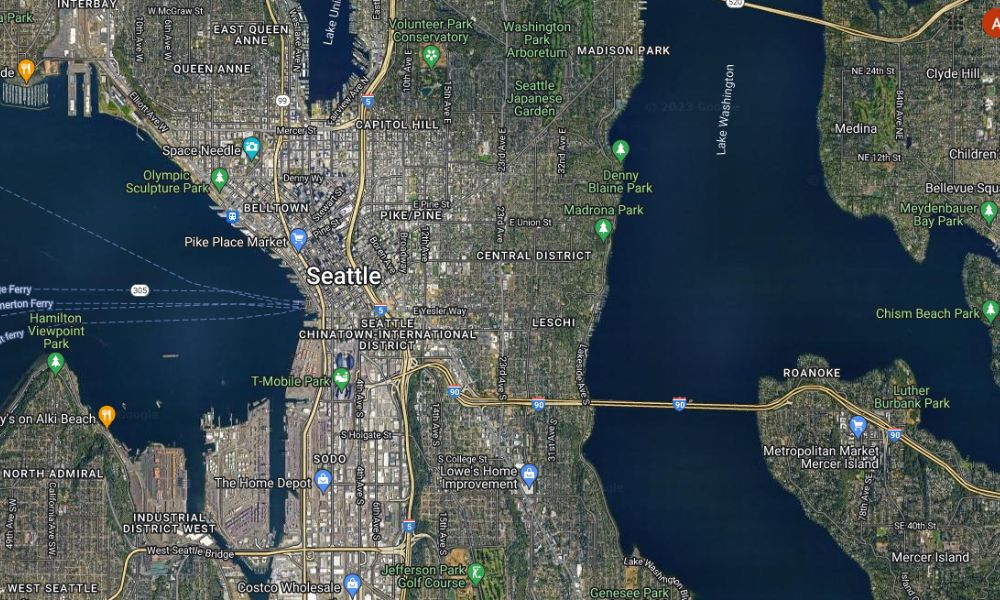
About Google Maps Satellite
Google Maps is a powerful tool that offers various views to help users navigate and explore the world. Also, one of its most visually rich features is the Satellite View, which provides a detailed, bird’s-eye view of the terrain. Additionally, this mode is particularly useful for getting a realistic sense of an area’s layout, landmarks, and natural features.
Furthermore, starting Google Maps in Satellite View can enhance your mapping experience by giving you a real-world perspective right from the start. However, whether you’re planning a route, scouting a location for a trip, or simply exploring the globe from the comfort of your home, Satellite View offers a unique and informative way to view maps.
Also See LG TVs vs Samsung: Which Should You Buy?
How To Use Google Maps Satellite View
Using Google Maps in Satellite View is straightforward. Nevertheless, here’s how you can do it on different devices:
On Android:
- Open the Google Maps app.
- Tap your profile icon in the top-right corner.
- Select Settings from the menu.
- Scroll down and enable the toggle next to “Start Maps in Satellite View”.
On iPhone or iPad:
- Open the Google Maps app.
- Tap the layers button in the top-right corner.
- Select Satellite from the listed map types.
However, the app will remember your selection and start in Satellite View from then on. Additionally, remember that using Satellite View may consume more data than the standard map view, so it’s something to keep in mind if you’re on a mobile data connection.
On Desktop:
- Go to the Google Maps website.
- In the bottom-left corner, click on the Satellite option.
- The map will switch to Satellite View, showing you a top-down view of the location.
What Are The Advantages Of Using Satellite View?
The advantages of using Google Maps Satellite View include:
- Comprehensive Map Data: It provides extensive and up-to-date map data, covering a wide range of locations globally. However, you can access detailed maps, including streets, landmarks, and points of interest.
- Real-Time Traffic Information: Offers real-time traffic data, helping you plan routes based on current traffic conditions. Also, this feature is valuable for avoiding congestion and saving time during travel.
- Turn-by-Turn Navigation: Provides turn-by-turn navigation instructions, making it a valuable tool for drivers and pedestrians. The voice-guided navigation feature helps users reach their destinations efficiently.
- Street View: Allows users to virtually explore and navigate through streets at ground level, providing a visual preview of locations and helping users become familiar with their surroundings.
- Public Transportation Information: Includes information on public transportation options, including bus and train schedules, routes, and estimated arrival times. Also, this is beneficial for users relying on public transit.
- Local Business Information: Users can find information about local businesses, including reviews, ratings, and contact details. However, this feature assists users in discovering new places and making informed decisions.
- Offline Maps: Allows users to download maps for offline use. This is useful when navigating in areas with poor or no internet connectivity.
- Integration with Google Account: Seamlessly integrates with users’ Google accounts, allowing them to save favorite locations, create personalized maps, and share locations with others.
Additionally, the Satellite View offers a visual understanding of the surroundings, including topographical details, environmental features, and land developments. However, it’s an invaluable tool for exploring the world from your fingertips, with real-time satellite imagery, street-level perspectives, navigation capabilities, and business insights features.
How Does Google Collect And Update Satellite Imagery?
Here’s a brief overview of the process:
- Satellite and Aerial Images: Cameras mounted on satellites and aircraft capture images at specific dates and times. These images can be used individually or combined into a mosaic to provide a seamless view over a larger area.
- Collection Process: The images are collected over time from various providers and platforms. However, They are not in real time, so live changes are not visible.
- Street View: For street-level images, Google uses special cameras mounted on vehicles, bicycles, and even backpacks to capture panoramic images as they move through streets and paths.
- Updating Imagery: The satellite imagery in Google Maps and Google Earth is updated regularly but not in real-time. The frequency of updates varies based on the location and the availability of new imagery from providers.
- Image Providers: Google sources its imagery from a variety of providers, including state agencies, geological survey organizations, and commercial imagery providers.
- Data Processing: Once the raw imagery data is uploaded by providers to Google Cloud, it is processed to align with the ground and separated into different color bands and finer details before being integrated into Google Maps and Google Earth.
How Accurate Is Google Maps Satellite View Compared To Other Mapping Services?
Google Maps Satellite View is generally considered to be quite accurate, with a margin of error of just a few meters. This is attributed to Google’s use of a combination of GPS data, cell tower triangulation, and Wi-Fi signals to determine locations. However, Compared to other mapping services, Google Maps is often praised for its extensive geographic coverage and detailed data, which is updated frequently.
For instance, when compared to Mapbox and OpenStreetMap, Google Maps provides a vast amount of detailed and accurate data in real-time, using satellites, Street View cars, and data from local participants. Furthermore, It’s also noted for its multiple style options and extensive language support, which enhances the user experience.
Frequently Asked Questions
How often does Google update their satellite view?
Google updates its satellite imagery regularly, but the frequency can vary. Some areas may be updated more often due to changes in landscape or urban development.
Can I see real-time satellite images on Google Maps?
No, Google Maps does not offer real-time satellite imagery. The images you see are collected over time and reflect the state of the area when they were taken.
How accurate are Google satellite images?
Google Maps satellite images are quite accurate, with a typical margin of error of only a few meters. However, this can vary depending on the location and the data source.
Conclusion
Google Maps Satellite View offers a unique and powerful perspective of our planet. It provides users with detailed aerial imagery, allowing for a comprehensive understanding of landscapes and urban environments. While it’s not real-time, the imagery is updated regularly to ensure relevance and accuracy. The Satellite View is an invaluable tool for navigation, exploration, and gaining insights into the geography of any location.
Whether you’re a traveler planning your next adventure, a professional needing detailed geographical data, or simply someone who loves exploring the world from above, Google Maps Satellite View is a versatile feature that brings the world to your fingertips. With its user-friendly interface and integration with various Google services, it stands as a testament to the advancements in digital mapping technology.
Editor’s Recommendations
Reference
- How-To Geek – How to Start Google Maps in Satellite View.
- Google – How do I get a satellite view in the Google Maps desktop version?
- factoids – Exploring the World with Google Maps Live Satellite View.