About to get a new laptop and already wondering how many GB is good for a laptop. Worry no more as we’ve got you covered. At some point in your life, you might have wondered why newer laptops with different specifications keep entering the market from different companies. Well, with the advancement of computer systems, user needs are now a very important consideration. Computers are now designed according to the user’s needs, therefore presenting a wide range of specifications for your needs.
Memory is not left out here. So if you’re already set to buy that laptop and you need clarity on questions such as
- How much GB of memory is good for a laptop?
- What is really the difference between memory and storage
- How much RAM I need on my laptop
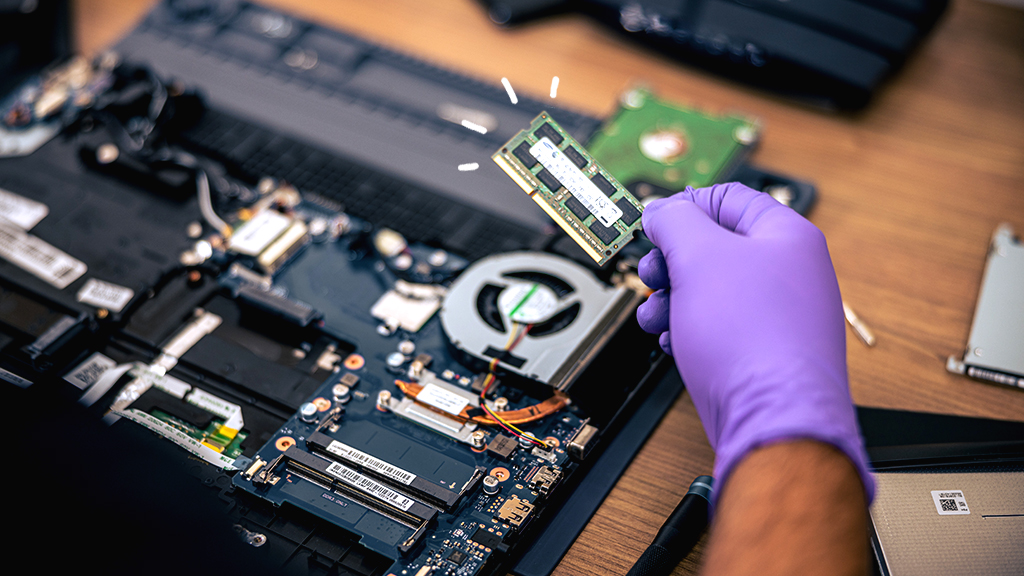
All these and more would be well explained in detail and ultimately leave you convinced of how many GB of memory would be good for your laptop.
How Much Memory Do I Need on My Laptop?
The memory needed for your laptop would depend on several factors. But before then let us understand a few terms regarding memory and storage. So if you’re already set to get your laptop and you want it all figured out. Just sit back and read through.
Misconceptions About Memory and Storage
Could memory and storage be the same thing? Well, the answer is No. Memory can be better known as Random Access Memory (RAM). It can be better understood as where your computer stores data in the short term. On the other hand, storage is the hard drive where files, applications, and other things that do not require immediate access are saved.
To have a better understanding, you can picture your hard drive i.e your storage as a large file cabinet that holds all of your data in its entirety and then you can think of your laptop’s memory as a desk that has information to be treated on at that time before going into the cabinet.
What is RAM?
RAM is better understood as a short-term memory for your laptop. Whenever you launch a program, it immediately migrates from storage to RAM so that it can be quickly accessed by your computer. RAM is volatile which means the data it holds can only be held for the period during which your laptop is switched on and it is cleared whenever your laptop is switched off. RAM is a very important term to know especially if you are considering your main use for a laptop.
Don’t also forget that there can be similarities between RAM and storage in how they are both measured. Measurement of data can range from bytes to terabytes and its magnitude would always depend on the application. But for understanding which memory would be best for your laptop, we would stick with a magnitude of gigabyte (GB)
What is the Use of RAM in a Computer?
RAM is very important for fast speeds because it holds all the information required by your computer to perform quick tasks. Any time you open multiple applications at once also known as multitasking or you run a very large software on your laptop, the amount of RAM you would use would be large. Most times when your laptop is lagging or is running slowly, this would be an indicator that there isn’t adequate short-term memory for your computer. Similar to the analogy we used earlier, imagine when your desk is very small and wouldn’t be able to hold many short-term files, you would experience a lot of friction which would slow down your work as compared to when you have a bigger desk.
How Do I Know How Much RAM My Laptop Has
Knowing how much RAM your laptop has is very easy. Firstly you can search for the serial number or model online. Secondly, you can follow the outlined steps.
If you’re using Windows 10 PC
- Go to settings then click on systems and then finally click on About.
- Look up Installed RAM and see how much you have
If you’re using a Mac
- After clicking on the apple icon in the upper left corner, click on About This Mac.
- A window then pops up listing the specifications. Look for the number listed after memory as this indicates the amount of RAM you have.
Changing the Amount of RAM on My Laptop
Many laptops now have their RAM permanently on the motherboard which poses a challenge for people who would like to increase it. However, some laptops are designed to allow for a RAM upgrade and we would advise that you do your proper research before going to the laptop shop. Using a DIY method to upgrade a laptop that has its RAM permanently on the motherboard might lead to total damage to the motherboard thereby causing a loss for you.
How Much GB RAM Do I Need on My Laptop?
Having fully understood what RAM is, and the standard for its measurement which is Gigabytes (GB), let’s now look at how many GB of memory would be good for your laptop.
It is also important to note that increasing your RAM might not really make your laptop faster which would end up being a loss for you. It’s paramount to always purchase a laptop with just the right amount of RAM needed.
We have also seen that.
Selecting the right amount of RAM for your laptop would depend majorly on its intended use. Right now you would need to sit down, take a pen and write down the major things you intend to buy your laptop for and then you can compare it with the different categories listed below.
#1. For Students
For most students in college, we would recommend 4GB of RAM especially if you majorly use MS Word, Excel, PowerPoint, etc. However, there is a wide range of school courses, some of which have software tailored to their courses.
#2. For Work
For daily work, 8GB of RAM is good for productivity. Work in itself can be a very generic word. It’s important to take a pen and list all the major applications used at your workplace. It’s also important to classify them to know if there are any high memory demanding software. Depending on the application, RAM for work can range from 8GB to 16GB
#3. For Gaming
Most gaming applications are very demanding. It’s important to have a good amount of RAM to avoid lagging which makes gaming uninteresting. We would recommend between 16 GB to 32GB of RAM for a smooth experience.
#4. Video Production
If you’re into video production it would be ideal to start with a minimum of 8GB. While there are different video editing software, we would recommend 32GB of memory for a seamless experience
#5. Audio Production
For audio production, 8GB of RAM is also good for mixing and processing. If you consider working with a larger number of libraries, we would recommend between 16GB to 32BG of memory.
#6. For Programming Applications
If you are a programmer, you can rest assured that you’re not left out. Programming can range from web design, and data analysis to some applications. We would recommend a minimum of 16GB. However, if you’re working with very complicated packages, it would be ideal to consider a 32GB memory. Some other programming applications can require up to 64GB of RAM, especially those that are very demanding.
#7. For Graphic Design
For design software like Photoshop and Illustrator, 16GB of RAM is ideal for use.
#8. For Animation
Animation requires very demanding software and you wouldn’t like to experience challenges on your laptop if you’re into animation. We would recommend between 32GB to 64GB of RAM for a seamless experience.
#9. For Other Advanced Uses
For very advanced software for modeling and simulation or parts design like MATLAB, Solidworks, AUTOCAD, etc. It’s ideal to start from 64GB of RAM and you can also consider a higher amount if necessary.
What is Storage?
Storage is described as the hard drive that stores all information that is not used immediately by the computer.
What are the Different Types of Storage
Different types of storage exist for computers. They could be internal or external hard drives. Most laptops would come with internal hard disk drives fixed on the motherboard. Provision is also made for external hard to increase available storage
SSDs and HDDs
Should State Drives (SSDs) share a very common similarity with Hard Disk Drives (HDDs). HDD data is written on a physical disk while SDDs use NVRAM. NVRAM (non-volatile random access memory) refers to computer memory that can hold data even when power is switched off. SSDs are faster and offer better reliability as compared to HDDs.
How much GB of storage do I Need on my Laptop?
Storage is also an important factor to consider when making plans to purchase your laptop. But it’s not such a complicated issue here even though you made initial mistakes as you can always upgrade it easily.
If you’re watching movies and storing photos we would highly recommend between 250GB to 500GB of storage.
So, if you take very high-quality pictures and watch movies of high definition or you’re a gamer, we would recommend a storage capacity of 500GB.
If you’re using very large applications that require a lot of storage we would recommend selecting from 1TB to 2TB of storage.
Frequently Asked Questions
Would a Higher RAM Make My Laptop Faster?
Yes, a higher RAM would be important if you consider speed in your application.
Is 4GB of RAM Good For a Student Laptop?
Yes, it’s good for a student laptop especially if basic applications are used only and there is not plenty of multitasking.
Which laptop is better: HDD or SSD?
Depending on the application, HDD or SSD has its advantages. SSDs are generally preferred.
I Have a Limited Budget For my Laptop. What should I do?
It’s important to consider exactly all the specifications required and then do the trade-offs. It might come at the expense of a lower processor for a higher RAM.
What amount of storage is good for a laptop?
Any storage from 256GB and above would be ideal for use. However, depending on your application, you can decide a particular amount of storage.
Conclusion
Now that you have loads of information regarding memory and storage you can make the best decision in selecting your laptop. You can also guide your family and friends in choosing the best memory and storage for their laptops.
Editor’s Recommendations
Refrences
asurion – how much memory do I need on my laptop?
crucial– how much RAM does my computer need?
